Introducing GPA Progress
The past 6 weeks have been quite busy at Gradebook HQ. We're excited to announce a highly requested feature: GPA Progress!
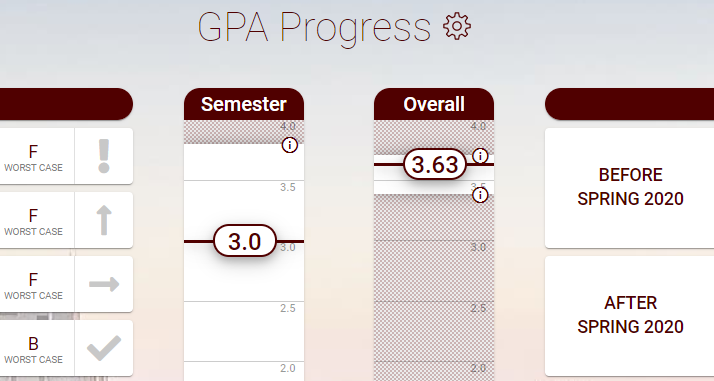
GPA Progress gives you greater insight into how you're doing this semester, and how your overall GPA will be affected.
Excited to get started? Here's what you need to do:
- Add the number of credit hours each of your courses is worth for this semester. You can change the credit hours any time by navigating to a course and clicking the settings icon near its name.
- Navigate to your home page
- Click the GPA progress bar
- In your GPA settings, add the number of credit hours you've taken prior to this semester, and your overall GPA from those courses. You can grab this information from your transcript.
- That's it! The GPA page should be fully functional. You will see each of your courses sorted by order of potential impact to your GPA, as well as progress bars and statistics showing your semester and overall GPA.
As we continue to build new features that support our goal of providing better insights into your progress so that you can focus on what's most important we'd like to remind you to use these tools as what-if analysis in agreement with the following from our Terms of Service:
Users assume all risk when using the tool to perform any calculations to analyze progress or speculate on future academic requirements.
We hope you enjoy this feature. As always, we're grateful for your feedback and suggestions. If you have any questions, feel free to contact us.

